All new students complete several required forms and tasks before starting classes at GC. The New Student Checklist groups these items together.
The checklist is divided into PRE-NSO, NSO, and POST-NSO. While New Student Orientation (NSO) is required for all first-year and transfer students with less than 17 credit hours, the New Student Checklist is for all new students. Information and links for each item can be found in the orientation app (Yapp).
Tasks listed with an asterisk (*) are required for all new students.
Tasks listed in bold must be completed to register for classes.
Highlighted tasks must be completed online through the campus portal, MyGC. The required online forms are often called Forms to Complete. Instructions on how to access these are listed below.
PRE-NSO TASKS
These tasks should be completed before attending New Student Orientation (NSO).
- Download the orientation app (Yapp)*
- Register for New Student Orientation (NSO)* – excluding transfers
- Accept your financial aid*
- Request to have your official final high school transcript sent to GC* (to be completed no later than June 20)
- Request to have your official college transcript for dual credit (first-years) or credit (transfers) sent to GC* (to be completed no later than June 20)
- Complete the online ALEKS Math Placement Test*
- Complete the online foreign language placement test (optional)
- Submit the Student Life Housing Form* (for residential and commuter students)
- Submit the Financial Responsibility Agreement*
- Submit your Student Health Information Form and upload immunization records or exemption form*
- Request to have your AP/IB scores sent to GC
- Submit a photo online for the ID card
- Set up Parent Access (for any trusted adult) in MyGC
NSO TASKS
These tasks should be completed at New Student Orientation (NSO).
Students registered for Virtual New Student Orientation (vNSO) will complete these tasks through the Moodle course.
- Complete the online ALEKS math placement test* (if not completed in advance)
- Complete the online foreign language placement test (optional, to be completed no later than June 20)
- Complete the writing assessment* – excluding transfers
- Complete the Advising Questionnaire*
- Confirm your GC login and password*
- Complete the Emergency Contact Form*
- Submit your Laptop Selection Form*
- Take your GC ID photo (if you haven’t submitted it in advance)
- Receive your GC ID card
POST-NSO TASKS
These tasks should be completed after attending New Student Orientation (NSO), but no later than August 15 (unless noted otherwise).
- Review the estimated bill in MyGC (available beginning July 1)
- Pay the fall balance or set up a payment plan* (due no later than August 1)
- Purchase your textbook and course materials*
- Register your vehicle
- Complete the post-registration modules in Moodle*
- Submit the Accommodation Form to request accommodations
- Complete the Personal Information Update* (opens August 1)
- Complete the Community Responsibility Courses in Vector Solutions* (opens August 1, complete by August 22)
- Complete the Master Promissory Note and Entrance Counseling for federal loans
- Submit your Laptop Program Agreement Form (for students who opted in to receive a laptop, due July 15)
Accessing forms and tasks through MyGC
Follow the steps below to access the forms you must complete to ensure a smooth transition into Goshen College.
Note: You will gain access to the forms in MyGC 2-3 business days after submitting your enrollment deposit.
- Go to https://my.goshen.edu
- Log in by typing your GC username in the upper right-hand corner and clicking “Continue.” Note: Your GC username was sent to the email address you indicated on your application. If you have trouble finding it, please get in touch with your admissions counselor for assistance.
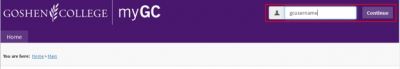
- Login into GC’s single-sign-on page by re-typing in your GC username and password.
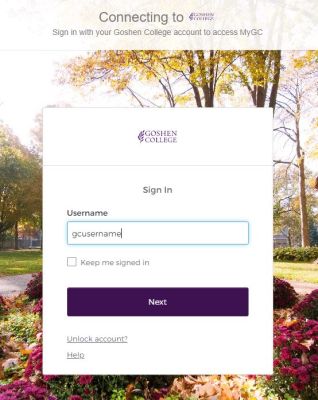 Incoming students who have deposited with Goshen College are required to use multi-factor authentication (MFA) when signing into their Goshen College account. Information was sent to your personal and Goshen College email accounts. Click here for instructions and more information about multi-factor authentication (MFA).
Incoming students who have deposited with Goshen College are required to use multi-factor authentication (MFA) when signing into their Goshen College account. Information was sent to your personal and Goshen College email accounts. Click here for instructions and more information about multi-factor authentication (MFA).
Note: If you have trouble with your password, contact your admissions counselor for assistance. - Go to the “Deposited Students” section on the Resources page and click “Forms to Complete.”

- Enter your GC email address (gcusername@goshen.edu) and click “Next.”
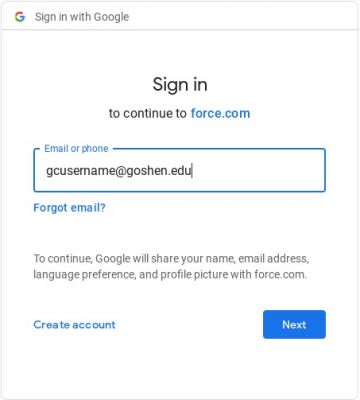
- You will arrive at the list of forms that you need to complete. To complete these forms, click on “Start” next to the form’s name and follow the instructions for each form.
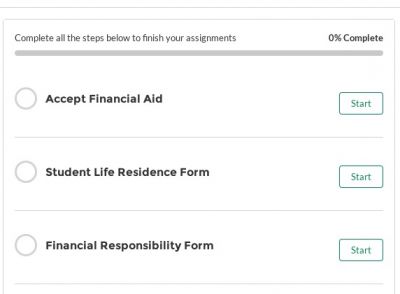
If you have difficulties accessing or completing the forms, contact your admissions counselor (or admissions@goshen.edu) for assistance!




