How to log into Moodle and access the online orientation modules
One of the required components of orientation is the online orientation modules. The modules can be accessed from Moodle, our learning management system, or LMS, after you’ve been registered for classes. Moodle is where you will find information on the courses you’ve registered for and other important information for students.
These post-registration modules must be completed by August 15 (unless otherwise noted). The full list of modules is at the bottom of this page.
Students joining Goshen College in August 2025:
- First-year students attending New Student Orientation (NSO) will have access after June 14.
- First-year students completing Virtual New Student Orientation (vNSO) will have access to the modules after completing their vNSO modules.
- Transfers will have access beginning June 1.
1. Go to https://moodle.goshen.edu to access the modules. You’ll be prompted to sign in with Google using your GC email address.
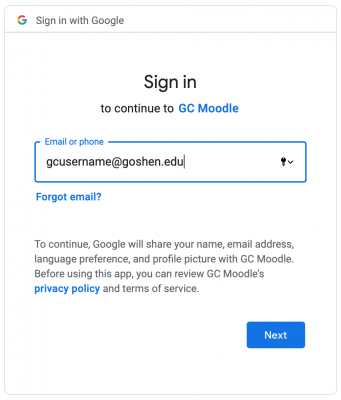
Can’t remember your GC username? Contact your Admissions Counselor (or admissions@goshen.edu) for assistance.
Can’t remember your password? Click on this link to reset your password.
2. Log in to GC’s single sign-on (SSO) page using your GC username and password.
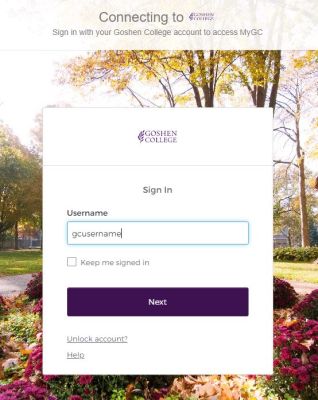
Incoming students who have deposited with Goshen College must use multi-factor authentication (MFA) when signing into their Goshen College account. Information was sent to your personal and Goshen College email accounts. Click here for instructions and more information about multi-factor authentication (MFA).
3. Once you’ve logged in to Moodle, look for the course Online Orientation- FA2526 and click on the course title.
4. No matter when you deposit, begin the course by clicking the “START HERE” tab and following the instructions.
Questions about orientation or the online orientation course? Email orientation@goshen.edu or call or text (574) 535-7706 with your questions.




