
Logical structure < - > Visual presentation
Tim Berner's Lee who first came up with HTML, writing in 1998 had this to say about his vision of the 'semantic web' [my emphasis added]:
"The Web was designed as an information space, with the goal that it should be useful not only for human-human communication, but also that machines would be able to participate and help. One of the major obstacles to this has been the fact that most information on the Web is designed for human consumption, and [...] that the structure of the data is not evident to a robot browsing the web. [...T]he Semantic Web approach instead develops languages for expressing information in a machine processable form.
[The goal of the Semantic Web approach is] to take us, step by step, from the Web of today to a Web in which machine reasoning will be ubiquitous and devastatingly powerful."
The first example of the semantic web, already in existence, is using a search engine site to find content on the WWW.
The machine: Googlebot -- Google's software to scan web pages and rank them according to search relevance.
How the machine helps: Users of google.com can find sites related to their interests by typing in terms to search for.

Coding/language that makes this possible:
<title>Home - Mennonite Historical Library</title> ... <h1>The Mennonite Historical Library</h1>In contrast, Googlebot wouldn't know how to classify a page that used this sort of graphical banner, even though it's perfectly clear to a human with working eyes what it's all about:

You can see an outline (tree structure) of your web page when you check the box saying Show Outline at validator.w3.org.
Here's the output for an article at alistapart
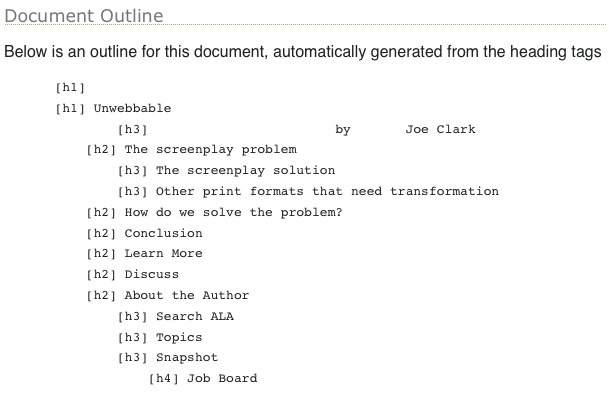
Non-semantic markup can frustrate this:
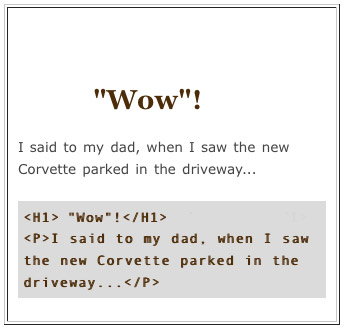
The machine: Operator Firefox Addon.
How the machine helps: When you see event-related information on a web page, you can add it to your personal calendar with a few clicks, without having to re-type.

Coding/language that makes this possible:
<div
class='event'>
<span class="summary"><a href="http://gconline.goshen.edu/...">Yoder
Public Affairs Lecture: "Iran and the U.S.: Prospects for a Better Future" - Dr. Trita Parsi</a></span>
<abbr
class='dtstart'
title='20081105T193000-0500'>7:30 pm, </abbr>
<span class="location">Rieth Recital Hall</span>
When marking up a web page, you can choose any names you want to for CSS classes and IDs. But here the names chosen are the ones agreed on for the
hCalendar "micro-format".
Major audiences to keep in mind are: