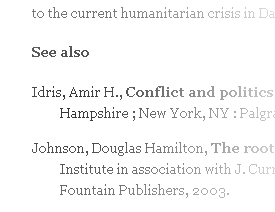 Define a .hangingindent class for the bibliographic citations at the end of the text.
Define a .hangingindent class for the bibliographic citations at the end of the text. Set the margin-left to a few em units to push the whole paragraph right, and then set the text-indent to a negative number of em units to push just the first line left.
Apply this class to the final two paragraphs in the chunk of text.
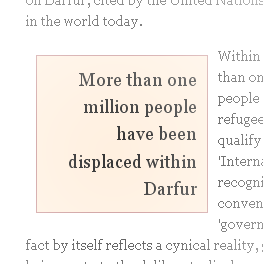 Create a .pulloutquote class which you'll apply to the short paragraph beginning "More than one million....". Create the class definition using float, width, padding, font-size and possibly others so that the text in such a paragraph is larger, and the body text will wrap around to the right of this pull-out quote. (This class will be a lot like the .photobox class we had previously.)
Create a .pulloutquote class which you'll apply to the short paragraph beginning "More than one million....". Create the class definition using float, width, padding, font-size and possibly others so that the text in such a paragraph is larger, and the body text will wrap around to the right of this pull-out quote. (This class will be a lot like the .photobox class we had previously.)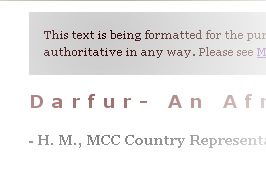 Create and apply a .warning class for the very first paragraph, to make that text look in some way distinctive and different from the rest of the document.
Create and apply a .warning class for the very first paragraph, to make that text look in some way distinctive and different from the rest of the document. <div style="margin-left: 100px; margin-right: 100px;...">.
Instead of a locally-defined style, let's make these rules into an id definition called #maincolumn. Once you've defined your new id with the rules above, change the division to read:
<div id='maincolumn'>
Your page should now be displaying as before (with 100px-wide left and right margins).