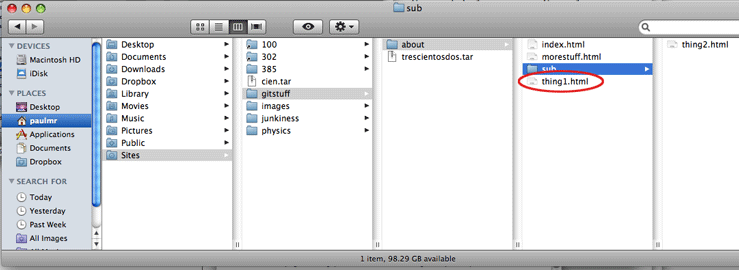
HTML files are text files containing human readable markup. A text editor is just the tool we need to edit files containing HTML.
Edit a new file called 'hello.html' and type this text in:
<!--The following is a level-1 headline --> <h1>Hello World </h1>
Make a copy of the file you created using this shell command, then use your browser to "File | Open" the two files you just created.
cp hello.html hello.txt
In the browser, you should see that one of these renders (displays) differently from the other. Browsers have different rulesets for rendering file content triggered by the file extension (local files) or the HTTP 'content-type' header (remote files served by a webserver).
<h1 id='hello'><i>Hello</i> World</h1>
h1 is the name of a tag. Note the matching opening <h1> and closing </h1> tags. id is a tag attribute.hello is the value of a particular attribute.In XHTML tag names, attributes, and values must be lowercase, and tag attributes must be surrounded with either single- or double-quotes. Also all unmatched tags (see line break below) must be properly terminated, e.g. <br />.
Paragraph-like tags that by default render with an empty line above and below include p, h1, h2, h3, h4..., blockquote, div.
tags for making lists include ul, ol, li, dl, dd.
tags for differentiating text include b, i, tt, em, strong, del, code, span.
Get more information on any tag by googling, for example, html ul tag.
HTML 5 has new elements like nav, footer, section, article.
Google around to figure how to use the dl tag and a few others
to construct a "Definition
List".
Put the requisite tags into an HTML file and see how it renders in your browser.
If you don't already know... on a Mac ⌘-C , ⌘-V , ⌘-X are shortcuts to copy, paste, and excise from one application to another.
<!DOCTYPE html> <html> <head> <meta charset='utf-8' /> <meta http-equiv="Content-type" content="text/html;charset=UTF-8" /> <title>This is the title</title> </head> <body> <p>Your page content here</p> </body> </html>
That sure is a lot simpler DOCTYPE than in the past, and is designed to trigger standards-compliant rendering in all browsers.
You can "shell in" to another server (if you have privileges) from a terminal window like this:
ssh {username}@www.goshen.edu
Type exit when you're done.
On the GC webserver, you'll find that you have a folder called 'mypages'. You should verify that if you create a page named 'page1.html' under mypages that it shows up in your browser when you go to the URL http://www.goshen.edu/~{username}/page1.html
<html>...</html> -- "Container" for all the html on this page.
<body>...</body> -- "Container" for the contents of the page--all the things that show up in the display area of your web browser.
<head>...</head> -- "Container" for all the info about this page, such as the page title, styles that determine how the content will display, eventually links to javascript files, summaries for search engines of the content, etc.
You can validate (check the syntax) of any page on a publicly available webserver by pasting the URL of your page into a form on a validator:
There are 3 tags that we'll use frequently that involve linking to another file:
<a href='blah.html'>Jump to blah</a> <img src='blah.jpg' alt='picture of blah' /> <link href='theme.css' rel='stylesheet' type='text/css' media='all' />
Let's say that my file system is organized as in this picture...
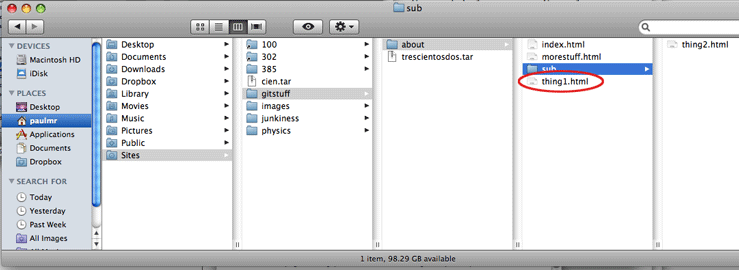
/Users/paulmr/Sites/gitstuff/about/thing1.html like:<a href="[what to put here?]">href attribute to link to some of the files shown:
href="morestuff.html" href="sub/thing2.html" href="../trescientosdos.tar"
Let's say that gitstuff.com is a website with a webserver running with its document root set to Users/paulmr/Sites/gitstuff. Then the following hrefs would work from any page on gitstuff.com:
href="/about/morestuff.html" href="/about/sub/thing2.html" href="/about/" [with most webservers, would pull up index.html]
The following hrefs would work from any website in the world:
href="http://gitstuff.com/about/morestuff.html" href="http://gitstuff.com/trescientosdos.tar"
href="morestuff.html#hello" will jump to a particular location within a file if it's been marked with an id or link anchor, e.g. with:
>h3 id="hello">Welcome to gitstuff.com</h3>
Or, inside of morestuff.html itself you could use href="#hello"
On the GC webserver, create 3 web pages that validate as HTML5 pages, which contain relative links that will allow you to follow one link in each web page taking you on this circular journey...
www.goshen.edu/~{username}/page1.html
-> www.goshen.edu/~{username}/page2.html
->
www.goshen.edu/~{username}/downunder/page3.html
->
www.goshen.edu/~{username}/page1.html
Extra challenge - add a relative link from page3.html that takes you directly to: www.goshen.edu/~{username}/anothersubdirectory/pagex.html