|
|
Drafting and Design Course Home
| House Design
Syllabus
Design
Ethics
|
Drafting
and Design Syllabus
| Assignments
|
Preparing
for Tests
|
Prices
of materials
|
Soapdish
Assignment
|
Journaling
|
|
Design concepts
& Drafting Standards
|
Websites
to see
|
Time
Saving Acad Hints
|
Answers
to Questions
|
The
Secret Purpose of Craft
|
|
Goshen
College Art Department
|
Bartelart.com
|
Prices
of Materials
|
|
Marvin
Bartel Courses
|
Marvin
Bartel Home
|
Bartel
Artwork
|
|
Design Concepts,
Sketching
,
and Drafting
Standards
|
ART or NASI 214:
DRAFTING AND DESIGN
Art 316: House Design
Marvin Bartel, inst., Goshen College
September, 1999
|
Important Design Concepts
-
identity, memorable, style, expressiveness, aesthetic quality, and user
preference
-
symbolic meanings, historical contexts of objects
-
visual honesty, ecological concerns (ethics)
-
usefulness, function, and durability
-
economy and appropriateness of fabrication/production processes
-
material's attributes and characteristics
top of page
Importance of Sketching
-
Sketching is used to speed up visual problem solving. Sketching can generate
many options very rapidly. Drafting prior to making a list of sketch alternatives
can result in poorly conceived products.
-
Sketches are important communication tools. A drafted drawing implies a
more advanced state of planning which intimidates the client from making
suggestions. They are afraid to make suggestions because it appears that
they have already invested too much in the plan. This can result in inferior
design and poor satisfaction with the end product. A sketch implies an
early state of planning and designing which invites input and participation
on the part of the client. The resulting product is more likely to be appreciated
and understood by the client.
Characteristics of sketches:
Sketched lines are drawn without mechanical aid, but are to scale and/or
in perspective.
How to sketch:
Be sure to ask for demonstrated clarification if needed.
-
Pencil tipped to 50 to 60 degrees in direction of movement.
-
Right handed move from left to right. Left handed move from right to left.
-
Rotate paper to facilitate natural ease of drawing.
-
Use a long line. Or, use short lines that do not overlap.
-
Make lines parallel to edge by using a finger sliding on edge to control
it.
-
Practice making circles using a fingernail as a compass (pivot) point while
rotating paper under it.
-
Use very lightly drawn preliminary target points to create shapes. Try
point-to-point method for determining proper length and placement.
-
For ellipses use bisected rectangles as construction guides.
-
View apparent size relationships for observation sketches by using full-arm-length
pencil measuring. Make comparisons.
-
In perspective sketches, receding (horizontal) lines converge at vanishing
points on eye level (horizon) line. All vertical lines remain vertical
unless you are a very high or low view point. Perspective sketches have
a varying scale (not to scale but realistic size relationships depending
on distance from viewer).
-
Perspective sketches are in photographic proportion and easier for most
clients to visualize.
-
In isometric sketches, receding lines are parallel (not converging to a
vanishing point) and drawn to scale, but lines do not appear realistic
(useful for planning drafting, but not as good as perspective for client
visualization).
-
All vertical lines remain vertical in both isometric and perspective sketches
unless a very high or low viewing angle is selected.
-
Shading adds realism and three-dimensionality to sketches if it faithfully
renders lighting effects. Shading is on the object and shadows are cast
on the ground near the object. Highlights indicate the direction of the
light source.
Basic Drafting Standards
A. DRAFTING SHEET SIZES
-
All drafting is done on standard sizes.
-
In the U.S. according to ANSI (American National Standards Institute) letter
size paper is an architectural (first series) A size sheet. It is 8.5x
11 inches. An engineer's (second series) A size sheet is 9x12 inches.
-
B size sheets are double the size of A size sheets (11x17 or 12x18) (11x17
is also called "tabloid" size);
-
C size sheets are double the size of B size sheets (17x22 or 18x24);
-
D size sheets are double the size of C size sheets (22x34 or 24x36); and
so on.
-
In many countries, ISO (International Standards Organization) metric measurements
are used. Using ISO standards (third series), the smallest size is an A4
sheet at 210x297mm; A3 size is 297x420; A2 is 420x594, A1 is 594x841, and
A0 is 841x1189.
B. LINE WEIGHTS
-
On drawing boards, finished pencil drawn drafting has
bold object lines
(2H to B pencils) and
light dimension lines, center lines, sections
lines
, and so on (3H to 5H pencils). Temporary construction lines,
guidelines for lettering, and so on, are very very light (7H or 8H). Border
lines for the drawing sheet and title block are bold bold (3B to 6B).
-
Inked or computer plotted drawings use different pen widths while inking
or plotting to achieve similar effects. When plotting (printing) using
a laser or inkjet printer from a computer drawing in AutoCAD these line
boldness conventions are replicated by configuring each line color as certain
line width.
-
Object lines are bold, but about half as bold as border lines. Dimension
lines are about half as bold as object lines. AutoCAD drafting uses colors
to emulate each thickness (black or white for objects, green for dimensions,
blue for borders, etc.). In AutoCAD's print dialogue box your are allowed
to designate different line widths for each different color.
C. COMMON DRAFTING LINE TYPES and TERMS
top
of page
-
Continuous
line
______________
Visible object line (bold)
or construction lines (very very thin).
-
Hidden
line _ _ _ _ _ _ _ _ _ _ Shows important but invisible lines
(medium).
-
Center line _____ _ _____ _ ______ Used to dimension to the center of arcs,
circles, etc. (thin).
-
Phantom
_____ _ _ ______ _ _ _____ Used to indicate where cuts are
made for section representations and used to show motion or travel of machine
parts, etc. (thin).
-
Dimension
lines. Used to indicate length (thin), size, angles, etc.
and includes a number and terminators (arrows or ticks).
-
Leader
lines. Used to label things (thin like dimension lines) and
includes a terminator arrow. Always horizontal near text and always bent
to diagonal near object.
-
Extension
lines. Used to extend from object to dimension line (thin).
Must never touch object - leaving a visible gap to avoid confusing object
with specification note (dimension). Plan to avoid crossing other extension
lines and/or dimension lines.
-
Break
lines (thin) are straight with a zig-zag-zig and are used
to omit portions of an object.
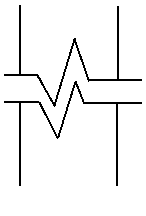 break symbol indicates
omitted area
break symbol indicates
omitted area
Art 214: Drafting and Design, Goshen College, Marvin
Bartel, inst., file
© Marvin Bartel, all rights reserved
Goshen College students may print this page for their own use.
For permission to print, reproduce, or place this page on your site,
e-mail: marvinpb@goshen.edu
Marvin Bartel, Ed.D., Professor of Art
Goshen College, 1700 South Main St., Goshen IN 46526
fax: 219-535-7660
 top of page
top of page
|
|
Drafting and Design Course Home
| House Design
Syllabus
Design
Ethics
|
Drafting
and Design Syllabus
| Assignments
| Tests
|
Prices
of materials
|
Soapdish
Assignment
|
Journaling
|
|
Design concepts
& Drafting Standards
|
Websites
to see
|
Time
Saving Acad Hints
|
Answers
to Questions
|
The
Secret Purpose of Craft
|
|
Goshen
College Art Department
|
Bartelart.com
|
Prices
of Materials
|
|
Marvin
Bartel Courses
|
Marvin
Bartel Home
|
Bartel
Artwork
|
|